Articles
Giving PCAP Context with Filters and Ladder Diagrams
Giving PCAP Context with Filters and Ladder Diagrams
As a product manager of a cloud-managed network or cybersecurity solution, you know that packet captures (pcaps) are a goldmine of diagnostic data. But for your customers - many of whom aren’t network experts - diving into a pcap to troubleshoot an issue can be daunting. That’s where your solution comes in: your application already knows where to begin. By providing context to pcaps in your application, you can transform raw packet data into actionable insights, enabling your users to resolve issues quickly and confidently.
Why Context Matters in PCAP Analysis
Packet captures are incredibly detailed - they contain everything that happened on the network links that your solution is monitoring. Sifting through thousands of packets without guidance can feel like searching for a needle in a haystack. Your solution can ease this burden by:
- Apply targeted filters to narrow the data to the most relevant packets.
- Visualize communication flows with ladder diagrams to help users see the bigger picture.
These features provide clarity and direction, reducing the time customers spend troubleshooting and helping them get back to business faster.
Delivering precision with pre-applied packet filters
To make the pcap features of your solution as simple as possible for your customers, build your solution to deliver views already filtered for the most relevant traffic. For example:
- Protocol-specific filters: Highlight only HTTP, DNS, or TLS traffic to help users troubleshoot specific application-layer issues.
- IP or MAC address filters: Isolate traffic for specific devices or endpoints experiencing problems.
- TCP conversation filters: Focus on a particular connection to pinpoint retransmissions, handshake issues, or latency spikes.
Presenting customers a filtered view relevant to the suspected issue sets them up for success. For instance, if a customer reports connectivity issues with a specific IoT device, your tool can automatically display traffic between the device and the server, filtered by its IP address or MAC.
Clarifying Issues with Ladder Diagrams
Even with filtered data, raw packet information can still be complex for customers to interpret. A ladder diagram solves this by presenting a clear visual representation of the network conversation, making it easy to:
- See who’s talking to whom: The diagram lays out the flow of messages between clients and servers.
- Identify delays or failures: Gaps or missing steps in the conversation can point directly to the source of the problem.
- Understand at a glance: Users don’t have to interpret raw packet data to determine what’s happening.
Example: Wi-Fi Association and Key Exchange
Imagine your solution helps customers debug end-user network issues, especially around Wi-Fi. With ladder diagrams, you can show Wi-Fi association and key exchange visually, directly from the pcap data:
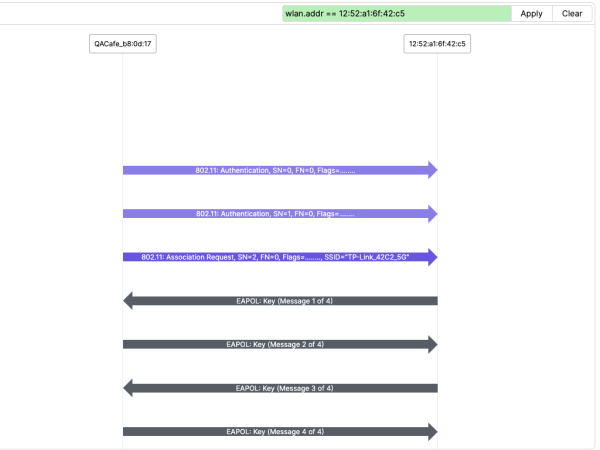
Why building PCAP context into your solution is a must
Today’s cloud-managed cybersecurity and networking solutions aim to provide users with tools that simplify complex processes. By integrating pre-applied filters and ladder diagrams into your cloud-managed network or cybersecurity solution, you can offer:
- Clarity: Customers immediately see the most relevant packets for their problem.
- Simplicity: Ladder diagrams transform technical data into intuitive visuals.
- Efficiency: Customers minimize their effort to resolve issues, locking in your solution as the go-to tool.
Let packet viewer do the heavy lifting
With Packet Viewer, your solution can deliver the exact context users need to analyze pcaps effectively with minimal development effort. Whether applying filters to narrow the scope of analysis or offering ladder diagrams to visualize network conversations, you’ll provide customers with a seamless troubleshooting experience.
Learn More About Packet Viewer
Your customers may not know where to start, but your tool already does - and with the right features, it can lead them straight to the solution.