Articles
Securing Broadband CPE: Four Key Areas for Developers
Customer Premises Equipment (CPE) like broadband gateways and Wi-Fi routers are the backbone of modern home and business networks, providing critical internet and data services. However, cybercriminals often target these devices due to vulnerabilities in their design, configuration, and deployment. In a recent survey conducted by the Broadband Forum, service providers resoundingly reported (70%) that the security of their CPE was the most important factor in their decision to purchase and deploy them.
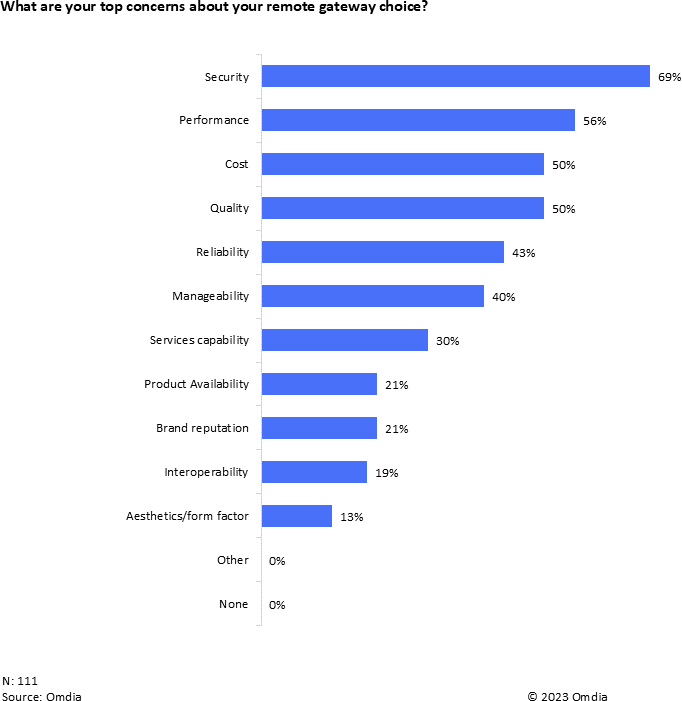
Developers can avoid introducing security flaws into CPE devices by following best practices during development and testing. Here are four essential areas that developers should prioritize to eliminate security vulnerabilities.
1. Avoid exposing host information
Routers and Wi-Fi APs must handle sensitive data, including MAC addresses, IP addresses, and other identifying information from connected devices. If this information is transmitted in the clear or improperly protected, it opens the door for attackers to intercept and misuse it.
For example, transmitting a client’s MAC address or IP information to a cloud service without using encryption is a significant security oversight that we have seen in actual retail devices. Such exposures can lead to privacy violations or even more severe security breaches if malicious actors intercept this data.
Best Practices:
- Always use secure communication protocols (such as HTTPS, SSL/TLS) for data transmission to external services.
- Avoid sending unencrypted MAC addresses or IP addresses to cloud services.
- Ensure sensitive client information is anonymized or encrypted when logged or transmitted.
2. Have strong certificate management and use the latest protocols and cypher suites
Strong encryption is the cornerstone of modern device security. While it’s easy to focus on passwords, a critical and often more challenging aspect of security lies in managing certificates and staying up to date with the latest cryptographic protocols. Developers must implement strong encryption to secure both local and remote communications and ensure that the device supports up-to-date cipher suites.
Certificate Management:
Use secure, modern certificate-based authentication to protect the CPE device and its communications. Trusted certificate authorities should properly sign certificates, and developers must implement robust certificate management to rotate and revoke certificates as needed. When testing, ensure your device properly rejects bad certificates.
Staying Current with Cipher Suites:
Old or insecure encryption protocols, such as outdated versions of SSL or weak cipher suites, can compromise device security. To provide maximum protection, developers should ensure that their devices support the latest encryption standards, such as TLS 1.2 or TLS 1.3.
Wi-Fi Security (WPA2/WPA3):
For devices with wireless capabilities, using outdated Wi-Fi security protocols like WEP or WPA (without WPA2/WPA3) is a severe vulnerability. Developers must implement **WPA2** or **WPA3** to ensure strong encryption for wireless connections, preventing attackers from intercepting or hijacking Wi-Fi traffic.
Best Practices:
- Implement certificate-based authentication using trusted Certificate Authorities (CAs).
- Test that your device rejects invalid certificates.
- Ensure support for TLS 1.2 or TLS 1.3 for secure communications.
- Enforce the use of WPA2 or WPA3 for Wi-Fi networks to prevent wireless security breaches.
3. Close unnecessary ports and services
One of the easiest ways to compromise a CPE device is through open ports that allow access to unnecessary services. Every open port is a potential entry point for attackers, especially if the service running on that port is not adequately secured or regularly updated.
Many CPE devices have services enabled by default (such as remote management interfaces or diagnostic tools) that may not be necessary for regular operation. These services can be exploited if left exposed to the internet or improperly configured, allowing attackers to gain unauthorized access or exploit vulnerabilities within those services.
Best Practices:
- Disable all unnecessary services and close unused ports to minimize the attack surface.
- Use firewalls or access control lists to restrict access to management services.
Use port scanning tools during testing to ensure no unnecessary ports are exposed. - Ensure critical services use secure communication protocols and are limited to trusted IP addresses.
4. Secure all remote access features
Many CPE devices provide administrators with remote access via web interfaces, SSH, or Telnet. While these remote management capabilities are essential for maintenance and troubleshooting, they can also become security liabilities if not adequately protected. Common issues include using insecure protocols like Telnet, failing to restrict access to trusted IPs, or allowing weak authentication methods.
Though this is changing with the advent of cloud-based applications for device interaction, it’s important to keep those connections secure and follow the steps mentioned above.
Remote management interfaces:
Remote management interfaces, such as web-based GUIs, must be accessible only through secure protocols (e.g., HTTPS) and should be locked down to prevent unauthorized access. Using insecure protocols, such as plain HTTP or Telnet, is a major vulnerability that attackers can exploit.
Best Practices:
- Always use secure protocols (e.g., SSH, HTTPS) for remote management.
- Restrict remote access to trusted IP ranges or through a VPN.
- Implement strong authentication (e.g., multifactor authentication) for remote access to administrative functions.
A note about device management protocols like TR-069 and USP:
In addition to direct access to a device for user or customer support access, most broadband or Wi-Fi CPE use device management protocols handled by service providers to manage, monitor, optimize, and troubleshoot the end-user’s network. While these protocols like TR-069 (CWMP) or TR-369 (USP) are built securely in and of themselves, poor implementations or unchecked code-injection vulnerabilities can still cause major security problems. Make sure these protocols are secured, well tested, and certified on your product!
Think security first, and test with CDRouter’s Security Expansion
Developing secure CPE devices requires a thorough understanding of the potential vulnerabilities that can arise from insecure practices like exposing client information, weak certificate management, unnecessary open ports, and insecure remote access. CDRouter provides developers with the tools to test for these issues, including:
- Nmap port scans
- Tests for invalid certs, weak encryption, and outdated cypher suites
- A unique signature-based alert system that runs alongside testing to warn of potential vulnerabilities
The security of your products is paramount and is the biggest concern of your service provider customers and their users. Reach out to us and the CDRouter team to learn how we can help!