Articles
What is Packet Viewer?
Embedding Wireshark into cloud-managed networking and cybersecurity products
Every network and security platform tells a story about what’s happening on the wire. Without integrated packet analysis, that story has a missing chapter - you leave customers to figure out the ending on their own.
Packet Viewer fills that gap. It turns packet analysis from a siloed afterthought into a seamless, expected part of the workflow that strengthens all of your existing analytics. For your customers, it means answers are right where they need them. For your product, it means standing out in a crowded market with a complete story that begins and ends in one place: your platform.
The problem with “download pcap”
As a product manager, you’ve built something powerful. Your platform helps customers see what’s happening on their network, solve problems quickly, and feel confident in the tools you’ve given them. Most of the time, the dashboards, alerts, and metrics tell the story your customers need to hear.
But there’s always a gap. Certain issues can’t be explained by graphs or summaries alone. Sometimes, the only way to get to the root cause is to open the packet capture itself. Every network and security expert knows this, because pcaps remain the ultimate source of truth.
Wireshark continues to be the gold standard for packet analysis. It has been for decades. The problem is that using Wireshark’s native application interrupts the workflow you’ve created. Customers have to click “download pcap,” leave your product, and open a separate tool. That means introducing an experience that you can’t control.
It’s not that your product isn’t solving customer pain points. It is! But when the story demands a packet-level answer, the experience feels incomplete. As a result:
- Extra steps slow everything down: Downloading files and opening them in Wireshark interrupts the troubleshooting flow.
- Customers have inconsistent experiences: Once outside the product, customers are on their own with a complex tool that may not be suited to their skill level.
- It introduces security concerns: Sensitive packet data leaves the safety of your platform and ends up scattered across laptops.
- Adding it yourself is an engineering burden: Building a robust in-app packet analysis feature from scratch is difficult, costly, and a distraction from your product’s core value - and at the end of the day, your customers are looking to use Wireshark.
The idea behind Packet Viewer
At QA Cafe, we believe that packets matter and that making them easier to view and more accessible to analyze helps everyone. That’s why we created Packet Viewer: a set of embeddable components that bring the power of Wireshark directly into your product.
Instead of pushing customers away with a download button, Packet Viewer lets them stay in the flow. From high-level dashboards down to individual streams and fields, users can move seamlessly to the packet level without ever leaving your platform.
How Packet Viewer works
Packet Viewer is designed to be lightweight, embeddable, and private. Under the hood, it combines familiar Wireshark protocol analysis with a modern web architecture, making it easy to integrate directly into your application stack.
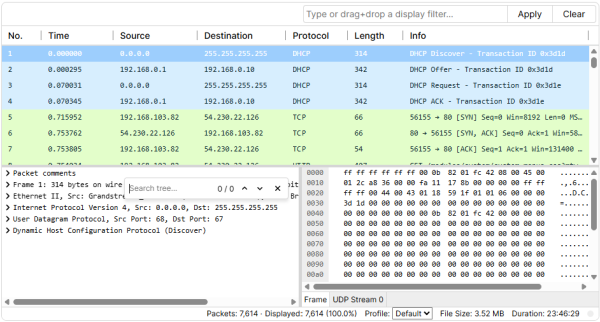
On the front end, Packet Viewer consists of several React components (JavaScript/TypeScript + CSS) that are compiled directly into your web application. These components deliver the familiar packet list, protocol tree, and hexdump views with follow stream. They’re fully customizable to blend in and match your product’s look and feel. For products going beyond the traditional 3-pane Wireshark view, it also provides specific analysis views (ladder diagrams, RTP playback, and more) that can be dropped in to enhance your products in ways that stand out from your competitors. Components automatically work together, so building custom UIs is straightforward.
Behind the UI, Packet Viewer exposes a comprehensive packet analysis JSON API. This Swagger/OpenAPI defined service supplies data to the UI components and gives your product more ways to interact with packet data or provide enhanced capabilities beyond the default views.
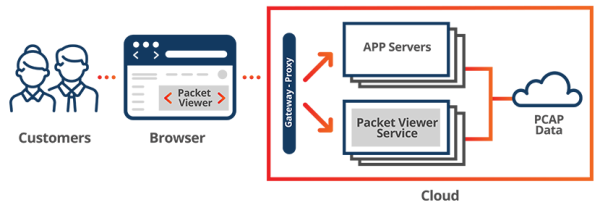
The best part is that behind it all is the gold-standard Wireshark protocol analyzer (sharkd), which is capable of decoding over 300,000 fields across 3,000 protocols with the same accuracy and filter language your expert customers already know.
Packet Viewer thrives in cloud environments. It can fetch pcaps from wherever you already store them: mounted storage volumes, HTTP APIs, S3 buckets, or persistent volumes in your infrastructure. It is equally at home on network appliances with minimal dependencies and an efficient footprint.
These pieces fit seamlessly into your existing architecture. On the front end, your web application presents the Packet Viewer UI as your own. On the back end, the Packet Viewer Service slots into your stack alongside your app servers, authentication, job queues, and other components. That means no extra dependencies on customer machines, no complex infrastructure to stand up, and no third-party data transfers requiring customer data to leave the safety of your cloud or appliance.
Why it matters to your product
For your customers:
- No context switching by leaving your application.
- Faster time to resolution.
- A polished, intuitive experience that matches your product.
- Confidence that their sensitive data stays within your platform.
For your team:
- Minimal development effort. Go from zero to Proof-of-Concept in as little as a day.
- No need to reinvent decades of packet analysis technology.
- Simple licensing - no per-user fees, no usage caps.
- Freedom to focus engineering resources on what makes your product unique.
Completing the story with packet analysis
Adding Packet Viewer gives your customers the complete picture while helping your team stay focused on what makes your platform unique. By embedding Wireshark-powered analysis directly into your product, you remove the friction of external tools, improve customer satisfaction, and reduce the cost of building and maintaining such a complex system yourself.
But the real magic happens when your UI and Wireshark’s power combine. Packet Viewer unlocks new ways to tell the story of what’s happening on the network. Imagine:
- Context-rich analysis: your dashboards, alerts, or anomaly detections can link directly into a filtered packet view that shows exactly the evidence behind an event.
- Custom workflows: you can tailor analysis views to the persona using your product — whether that’s a Tier-1 support agent who just needs to see if the packets flowed, or a senior security analyst who wants full filter control.
- Amplified insights: combining your higher-level analytics with Wireshark’s detail lets customers move from “we detected an issue” to “here’s the definitive proof” — without ever leaving your product.
- Differentiated features: ladder diagrams, RTP playback, or custom correlation views can be dropped right alongside your existing UI to create experiences competitors can’t match.
In short, Packet Viewer turns Wireshark from an external dependency into an integrated strength. Your product tells the story, Wireshark provides the evidence, and together they become greater than the sum of their parts. It’s the simple, secure, and seamless way to deliver packet analysis that feels like it’s always been part of your solution.
Add it now by requesting a demo with us.