CDRouter world-class training and supportStart testing now with these valuable training resources
CDRouter is a complete solution for testing the features, protocol, performance, and security of network devices.
Here you will find our video training series, webinars, and additional resources to help you succeed in your development and deployment of your broadband and Wi-Fi products.
This page is updated often as we make new materials! Check frequently for new resources.
As always, if you have any questions, don't hesitate to reach out to our support team!
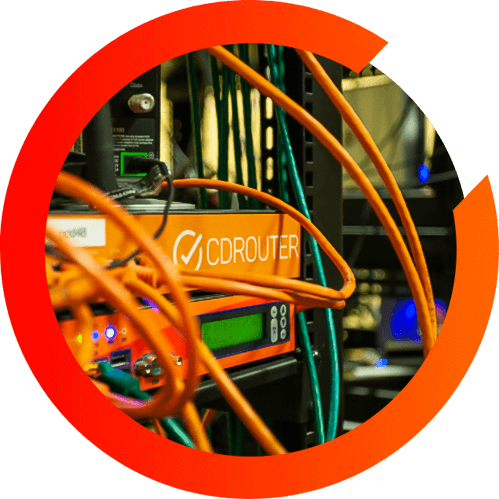
Start HereCDRouter Testing Guides
As part of our CDRouter training series, Brad gives an overview of the CDRouter user interface and how to add devices, run tests, and view results.
Learn moreBrad covers how to add devices to CDRouter's device management system to assign configurations, track testing, and connect to a DUT's user interface from CDRouter's UI.
Learn moreBrad demonstrates how to build a basic configuration for testing, setting up WAN and LAN endpoints.
Brad shows you how to set up your Wi-Fi testing by configuring CDRouter's simulated Wi-Fi clients.
Learn moreBrad demonstrates how to set up multiple physical or virtual WAN/LAN interfaces for testing enabled by the CDRouter Multiport expansion.
Learn moreBrad demonstrates how to select tests, schedule, and launch a test package.
Brad demonstrates what the next steps are once your tests are complete, how to visualize results, and how to restart tests.
Learn MoreBrad shows you how to get insights into your test failures from test logs and packet captures, plus how to export and share results.
Learn moreNiels demonstrates how to use the cdrouter.py scripts with your CI/CD pipeline.
Learn MoreBrad demonstrates how to set up performance testing using the CDRouter Performance Add-On Expansion.
Learn moreBrad shows you how to set up a CDRouter config file for TR-069 testing and how to configure your Device Under Test to connect with CDRouter's ACS.
Learn moreBrad gives an overview of the test packages you can build when performing TR-069 testing.
Learn moreBrad demonstrates how to set up automated CPE testing when using a GPON OLT, DOCSIS CMTS, or an Amarisoft LTE Callbox.
Learn moreBrad goes through the CDRouter configuration steps and builds a test package to test TR-369, the User Services Platform, on your device.
Learn moreBrad gives an overview of the different test modules CDRouter contains for USP/TR-369 testing on your device.
Learn moreWebinars, articles, and moreAdditional Resources
Webinars
Testing a Wifi Range Extender or Wifi Mesh System
February 01, 2021 · 2 min read
Devices that enhance consumer Wifi are becoming more and more prevalent, both off the shelf and deployed by service providers. A Wifi booster or Wifi range extender is sometimes a simple repeater, but more often they act as layer 2 bridges, and can still be tested for performance and management via TR-069 or SNMP.
Webinars
Webinar - Build and deploy safer products with new methods of security testing
January 29, 2021 · 1 min read
Security testing can be easy with the right tools! With an increase in cybercriminals targeting home/SOHO gateways and Wi-Fi APs, testing has never been more important. In this webinar, you’ll learn how monitoring the behavior of a device under test, by analyzing its live network traffic can help uncover issues that may not come to light with regular penetration testing.
Webinars
Webinar - Testing DOCSIS eRouters and Cable Modems in CDRouter
February 07, 2017 · 1 min read
CDRouter can automate an entire DOCSIS provisioning system. Focus on testing your cable modem and eRouter in a single test environment that can test every aspect of your devices from management to routing to performance.
Webinars
Qualifying network devices multi-client simulation and throughput testing
January 29, 2021 · 1 min read
As more and more network-capable devices are added to home and business networks, enterprise edge routers, home gateways, and access points need to be pushed to the limits and tested in ways that simulate real-world connection scenarios. In this video, you’ll learn how automated performance testing can be sourced through multiple, virtualized clients - simulating real line-rate throughput and exercising your device’s functions and features in a complex environment.
Webinars
How to secure the connected home - a special live session with F-Secure and QA Cafe
February 28, 2021 · 1 min read
Hackers have identified subscriber home networks as rich targets for malicious attacks. As a result, broadband service providers are looking at security in the CPE to protect their subscribers, network, and brand, and Wi-Fi router manufacturers want to differentiate their products with advanced security features.
Webinars
Webinar - Testing Apple HomeKit-enabled routers for Pre-Certification
January 29, 2021 · 1 min read
Apple HomeKit technology is being added to more and more smart home devices every day. Apple HomeKit-enabled routers are the key to an interoperable and secure user experience using this powerful solution.
Webinars
Qualifying your devices for Q-in-Q performance, TR-069 Amendment 6, and more
May 09, 2019 · 1 min read
This webinar includes an overview of how to test a number of protocols and features with recent versions of CDRouter
Webinars
Testing Hurdles of Wi-Fi APs and Wi-Fi Mesh Nodes
January 29, 2021 · 6 min read
The rapid expansion of Wi-Fi as the medium of choice for home networking has introduced an explosion of new products from both new and established manufacturers.
Webinars
How do you test TR-069 enabled devices?
January 29, 2021 · 3 min read
If you’re developing a device or deployment that uses the CPE WAN Management Protocol (TR-069), like managed Wi-Fi or other services, what should you test for? What are the benefits of automating it with a dedicated test platform? What are the benefits of getting certified or asking your vendors to certify?
Webinars
Automating your test environment with the CDRouter web API
January 29, 2021 · 3 min read
Though CDRouter contains thousands of test cases, much of its power comes from being a fully capable automation platform for your entire test process. In addition to automating CDRouter test cases, you can use the CDRouter API to connect with your continuous integration, external test tools, or other applications to make your testing even easier.
Webinars
Increasing your DOCSIS testing output
January 29, 2021 · 1 min read
DOCSIS test setups have many different parts that all must be configured, maintained, and interoperable in order to reliably test Cable Modems, eRouters, and more.
Webinars
Automated home gateway security testing
June 02, 2019 · 1 min read
It’s no question now - malicious attackers are targeting the home network, and the gateway in particular. Testing for security vulnerabilities can be tedious and ineffective if you don’t have a controlled, repeatable, and fully automated test environment.
Webinars
Testing TR-069 Devices in CDRouter 10
February 07, 2017 · 1 min read
As the official test platform for TR-069 certification, CDRouter’s TR-069 add-on turns CDRouter into a scriptable ACS simulator with test cases for protocol functionality, data model validation, and security.
Webinars, Whitepapers
Webinar - SNMP Scenario Testing
August 30, 2016 · 1 min read
CDRouter has the ability to build custom “scenario” tests to exercise the behavior of a DUT’s SNMP stack and MIB. Similar to our TR-069 scenarios test cases, this allows you to set up tests that perform SNMP get requests, set requests, etc.
Webinars
Webinar - CDRouter 10 Basics
August 22, 2016 · 1 min read
Have you just started using CDRouter as a new customer or demo user, or want to know some immediate tips and tricks you can use to get testing quickly?
Webinars
Leveraging the BBF.069 CPE Certification Program Using CDRouter
March 01, 2013 · 1 min read
The Broadband Forum BBF.069 CPE Certification program is the industry standard for qualifying products for use in TR-069 deployments, and is critical for ensuring that your products or service deployments will operate well.
Videos
Data Model Parameters
February 02, 2021
Most objects contain a set of elements containing sub-objects and parameters. Parameters are defined using the parameter element, and, like Objects, have a set of attributes and elements that describe how the parameter is to be used and its requirements.
Videos
Looking at Data Models and Objects
February 02, 2021
Every data model in TR-069 contains the objects and parameters that represent the functions of a broadband CPE or other device. This includes their addressable name, syntax, data types, and a normative description of how they are to be used.
Videos
Navigating Broadband Forum Data Models
February 02, 2021
Intrinsic to the operation of CWMP are the objects and parameters made available to an ACS by a CWMP endpoint. These maps of a CPE’s capabilities and state are referred to as “data models”.
Videos
Reboot and FactoryReset
February 02, 2021
The Reboot RPC is used by the ACS to explicitly cause the device hardware to restart. This could be for any number of reasons, though should never be used as a means to force the CPE to upgrade itself.
Videos
Upgrading CPE Firmware with the Download and TransferComplete RPCs
February 02, 2021
Perhaps the biggest use case for TR-069 is managing a CPE’s firmware, allowing service providers to remotely upgrade their install base without needing to send the firmware to the customer or send an engineer.
Videos
Get/Set Parameter Values and the Status argument
February 02, 2021
The fundamental purpose of TR-069 is to allow an ACS to interact with the CPE’s instantiated data model, that is, the representation of its current state. The RPCs that form the basis of this include the Get and Set Parameter Values methods.
Videos
Session Retry Mechanism
February 02, 2021
Every TR-069 session is initiated by a CWMP endpoint that is looking to deliver an event. These events have different delivery requirements, using language such as “must not discard”, “must retry until reboot”, “may retry” and “must not retry”.
Videos
Notifications
February 02, 2021
In TR-069, the 4 Value Change event code is used when a parameter set for notification is changed by any mechanism other than the ACS. These conditions are set using the SetParameterAttributes RPC.
Videos
XMPP Connection Request Mechanism
February 02, 2021
There’s one caveat to ConnectionRequests - they require that the CPE can be reached by the ACS over HTTP. For endpoints that may reside behind a Gateway, this is not the case, thanks to Network Address Translation or Firewall rules.
Videos
Connection Request Basics
February 02, 2021
Though every TR-069 session is initiated by the CPE endpoint, sometimes it’s necessary for the ACS to request that the CPE contact it immediately. To do this, TR-069 defines a Connection Request mechanism in CWMP, which allows the ACS to stimulate the CPE to begin a session.
Videos
ACS Discovery
February 02, 2021
In TR-069, the CPE is always initiates a session. When making first contact with an ACS, how does it know the ACS URL it is supposed to contact?
Videos
Event Basics
February 02, 2021
Every TR-069 session is initiated by a CWMP Endpoint on a CPE. These sessions always occur for a specific reason, called an “Event”. All of the Events that have yet to be delivered to the ACS are contained as arguments in the Inform RPC at the start of every TR-069 session.
Videos, Webinars
Beyond the Phy - Testing Fully-Featured Wi-Fi Products
March 01, 2021 · 1 min read
As new 802.11 technologies address coverage and congestion issues, Wi-Fi routers and APs must support a web of configuration and feature options while handling complex applications and networking technologies. Testing and validation of performance, stability, and interoperability are critically important for the success of your products and services.
Articles, Webinars
Improving TR-069 and USP Interoperability Through Certification
March 19, 2021 · 1 min read
The widely deployed TR-069 protocol and its successor, the User Services Platform (TR-369) are complex and powerful technologies that have successfully brought real value to operators, application vendors, and CE manufacturers. The key to that success is the standardization that can be tested and validated through certification programs.
Videos
QA Cafe and RDK-B testing on the RDK Podcast
September 29, 2021
The QA Cafe team works closely with the RDK community to validate the open-source RDK-B solution. Our CTO Tim Winters got a chance to sit down with Jamie Walker from the RDK Podcast to talk about testing, automation, standards, and how CDRouter helps RDK-B implementations stay robust and interoperable! Watch it here.
Webinars
Making the Internet Safer: How and Why We Use Suricata to Analyze Network Traffic and Test Network Devices
October 06, 2021
Whether you are a network product developer, network operator/ISP, or on a network/security operations team, learning about open-source Intrusion Detection System platforms like Suricata will help you! Watch our video to learn what it is how we use it in our products at QA Cafe.
Webinars
How and why to test your CPE with CDRouter - with Steen Enevoldsen
November 18, 2021
Steen Enevoldsen is an industry veteran who has worked for both vendors and operators worldwide. He's also a CDRouter power-user! Watch this video where he explores how to get the most out of test tools like CDRouter and how to justify the purchase to your company.
Webinars
Using CI/CD Tools in Broadband and Wi-Fi Product Development
April 06, 2022
Watch this special video with QA Cafe's Senior Developer and API Master, Niels Widger, to learn how to incorporate feature, security, and performance testing into your CI/CD process!
Videos
Building a Test Package
February 28, 2022
Brad demonstrates how to select tests, schedule, and launch a test package.
Videos
Viewing and Analyzing Results
May 06, 2022
Brad demonstrates what the next steps are once your tests are complete, how to visualize results, and how to restart tests.
Videos
Analyzing Test Log Information
May 06, 2022
Brad shows you how to get insights into your test failures from test logs and packet captures, plus how to export and share results.
Videos
Using the CDRouter API with a CI/CD environment
March 01, 2022
Niels demonstrates how to use the cdrouter.py scripts with your CI/CD pipeline.
Configuring and Analyzing Performance Tests
May 29, 2022
Brad demonstrates how to set up performance testing using the CDRouter Performance Add-On Expansion.
Videos
Basic configuration for TR-069 testing
August 29, 2022
Brad shows you how to set up a CDRouter config file for TR-069 testing and how to configure your Device Under Test to connect with CDRouter's ACS.
Videos
TR-069 test module overview
August 22, 2022
Brad gives an overview of the test packages you can build when performing TR-069 testing.
Running CDRouter through an access concentrator or shared test setup
February 01, 2023
Brad demonstrates how to set up automated CPE testing when using a GPON OLT, DOCSIS CMTS, or an Amarisoft LTE Callbox.
Articles
Test case and automation recipe for stability testing in CDRouter
April 10, 2023
What are the key tests you should run, and in what combination, for a good stability/stress test process? Here are our recommendations when performing this kind of testing with CDRouter.
Articles
Testing stability in parallel with your complete test strategy
May 01, 2023
In this article with a helpful infographic, we discuss how to incorporate stability testing with your feature validation, performance, and regression testing and how to leverage CDRouter's parallel testing capabilities to streamline the process.
Videos
What to do with your stability test results
May 18, 2023
In this video, Matt summarizes what to do once you’ve got some stability test results: what to look for, how to find it, and what to do next to help improve your products.
Articles
Review: Our Stability Testing Series
September 12, 2023
Here's the full set of articles in our series on stability testing. Regardless of your experience level, these articles will serve as useful guides in your testing process!
CDRouter USP Basic Configuration
July 01, 2024
In this video, Brad goes through the CDRouter configuration steps and builds a test package to test TR-369, the User Services Platform, on your device.
CDRouter USP Test Module Overview
July 01, 2024
Brad gives an overview of the different test modules CDRouter contains for USP/TR-369 testing on your device.
Configuring Wireless LAN Interfaces in CDRouter
November 04, 2024
Brad shows you how to set up your Wi-Fi testing by configuring CDRouter's simulated Wi-Fi clients.
Webinars
Testing a Wifi Range Extender or Wifi Mesh System
February 01, 2021 · 2 min readDevices that enhance consumer Wifi are becoming more and more prevalent, both off the shelf and deployed by service providers. A Wifi booster or Wifi range extender is sometimes a simple repeater, but more often they act as layer 2 bridges, and can still be tested for performance and management via TR-069 or SNMP.
Webinars
Webinar - Build and deploy safer products with new methods of security testing
January 29, 2021 · 1 min readSecurity testing can be easy with the right tools! With an increase in cybercriminals targeting home/SOHO gateways and Wi-Fi APs, testing has never been more important. In this webinar, you’ll learn how monitoring the behavior of a device under test, by analyzing its live network traffic can help uncover issues that may not come to light with regular penetration testing.
Webinars
Webinar - Testing DOCSIS eRouters and Cable Modems in CDRouter
February 07, 2017 · 1 min readCDRouter can automate an entire DOCSIS provisioning system. Focus on testing your cable modem and eRouter in a single test environment that can test every aspect of your devices from management to routing to performance.
Webinars
Qualifying network devices multi-client simulation and throughput testing
January 29, 2021 · 1 min readAs more and more network-capable devices are added to home and business networks, enterprise edge routers, home gateways, and access points need to be pushed to the limits and tested in ways that simulate real-world connection scenarios. In this video, you’ll learn how automated performance testing can be sourced through multiple, virtualized clients - simulating real line-rate throughput and exercising your device’s functions and features in a complex environment.
Webinars
How to secure the connected home - a special live session with F-Secure and QA Cafe
February 28, 2021 · 1 min readHackers have identified subscriber home networks as rich targets for malicious attacks. As a result, broadband service providers are looking at security in the CPE to protect their subscribers, network, and brand, and Wi-Fi router manufacturers want to differentiate their products with advanced security features.
Webinars
Webinar - Testing Apple HomeKit-enabled routers for Pre-Certification
January 29, 2021 · 1 min readApple HomeKit technology is being added to more and more smart home devices every day. Apple HomeKit-enabled routers are the key to an interoperable and secure user experience using this powerful solution.
Webinars
Qualifying your devices for Q-in-Q performance, TR-069 Amendment 6, and more
May 09, 2019 · 1 min readThis webinar includes an overview of how to test a number of protocols and features with recent versions of CDRouter
Webinars
Testing Hurdles of Wi-Fi APs and Wi-Fi Mesh Nodes
January 29, 2021 · 6 min readThe rapid expansion of Wi-Fi as the medium of choice for home networking has introduced an explosion of new products from both new and established manufacturers.
Webinars
How do you test TR-069 enabled devices?
January 29, 2021 · 3 min readIf you’re developing a device or deployment that uses the CPE WAN Management Protocol (TR-069), like managed Wi-Fi or other services, what should you test for? What are the benefits of automating it with a dedicated test platform? What are the benefits of getting certified or asking your vendors to certify?
Webinars
Automating your test environment with the CDRouter web API
January 29, 2021 · 3 min readThough CDRouter contains thousands of test cases, much of its power comes from being a fully capable automation platform for your entire test process. In addition to automating CDRouter test cases, you can use the CDRouter API to connect with your continuous integration, external test tools, or other applications to make your testing even easier.
Webinars
Increasing your DOCSIS testing output
January 29, 2021 · 1 min readDOCSIS test setups have many different parts that all must be configured, maintained, and interoperable in order to reliably test Cable Modems, eRouters, and more.
Webinars
Automated home gateway security testing
June 02, 2019 · 1 min readIt’s no question now - malicious attackers are targeting the home network, and the gateway in particular. Testing for security vulnerabilities can be tedious and ineffective if you don’t have a controlled, repeatable, and fully automated test environment.
Webinars
Testing TR-069 Devices in CDRouter 10
February 07, 2017 · 1 min readAs the official test platform for TR-069 certification, CDRouter’s TR-069 add-on turns CDRouter into a scriptable ACS simulator with test cases for protocol functionality, data model validation, and security.
Webinars, Whitepapers
Webinar - SNMP Scenario Testing
August 30, 2016 · 1 min readCDRouter has the ability to build custom “scenario” tests to exercise the behavior of a DUT’s SNMP stack and MIB. Similar to our TR-069 scenarios test cases, this allows you to set up tests that perform SNMP get requests, set requests, etc.
Webinars
Webinar - CDRouter 10 Basics
August 22, 2016 · 1 min readHave you just started using CDRouter as a new customer or demo user, or want to know some immediate tips and tricks you can use to get testing quickly?
Webinars
Leveraging the BBF.069 CPE Certification Program Using CDRouter
March 01, 2013 · 1 min readThe Broadband Forum BBF.069 CPE Certification program is the industry standard for qualifying products for use in TR-069 deployments, and is critical for ensuring that your products or service deployments will operate well.
Videos
Data Model Parameters
February 02, 2021Most objects contain a set of elements containing sub-objects and parameters. Parameters are defined using the parameter element, and, like Objects, have a set of attributes and elements that describe how the parameter is to be used and its requirements.
Videos
Looking at Data Models and Objects
February 02, 2021Every data model in TR-069 contains the objects and parameters that represent the functions of a broadband CPE or other device. This includes their addressable name, syntax, data types, and a normative description of how they are to be used.
Videos
Navigating Broadband Forum Data Models
February 02, 2021Intrinsic to the operation of CWMP are the objects and parameters made available to an ACS by a CWMP endpoint. These maps of a CPE’s capabilities and state are referred to as “data models”.
Videos
Reboot and FactoryReset
February 02, 2021The Reboot RPC is used by the ACS to explicitly cause the device hardware to restart. This could be for any number of reasons, though should never be used as a means to force the CPE to upgrade itself.
Videos
Upgrading CPE Firmware with the Download and TransferComplete RPCs
February 02, 2021Perhaps the biggest use case for TR-069 is managing a CPE’s firmware, allowing service providers to remotely upgrade their install base without needing to send the firmware to the customer or send an engineer.
Videos
Get/Set Parameter Values and the Status argument
February 02, 2021The fundamental purpose of TR-069 is to allow an ACS to interact with the CPE’s instantiated data model, that is, the representation of its current state. The RPCs that form the basis of this include the Get and Set Parameter Values methods.
Videos
Session Retry Mechanism
February 02, 2021Every TR-069 session is initiated by a CWMP endpoint that is looking to deliver an event. These events have different delivery requirements, using language such as “must not discard”, “must retry until reboot”, “may retry” and “must not retry”.
Videos
Notifications
February 02, 2021In TR-069, the 4 Value Change event code is used when a parameter set for notification is changed by any mechanism other than the ACS. These conditions are set using the SetParameterAttributes RPC.
Videos
XMPP Connection Request Mechanism
February 02, 2021There’s one caveat to ConnectionRequests - they require that the CPE can be reached by the ACS over HTTP. For endpoints that may reside behind a Gateway, this is not the case, thanks to Network Address Translation or Firewall rules.
Videos
Connection Request Basics
February 02, 2021Though every TR-069 session is initiated by the CPE endpoint, sometimes it’s necessary for the ACS to request that the CPE contact it immediately. To do this, TR-069 defines a Connection Request mechanism in CWMP, which allows the ACS to stimulate the CPE to begin a session.
Videos
ACS Discovery
February 02, 2021In TR-069, the CPE is always initiates a session. When making first contact with an ACS, how does it know the ACS URL it is supposed to contact?
Videos
Event Basics
February 02, 2021Every TR-069 session is initiated by a CWMP Endpoint on a CPE. These sessions always occur for a specific reason, called an “Event”. All of the Events that have yet to be delivered to the ACS are contained as arguments in the Inform RPC at the start of every TR-069 session.
Videos, Webinars
Beyond the Phy - Testing Fully-Featured Wi-Fi Products
March 01, 2021 · 1 min readAs new 802.11 technologies address coverage and congestion issues, Wi-Fi routers and APs must support a web of configuration and feature options while handling complex applications and networking technologies. Testing and validation of performance, stability, and interoperability are critically important for the success of your products and services.
Articles, Webinars
Improving TR-069 and USP Interoperability Through Certification
March 19, 2021 · 1 min readThe widely deployed TR-069 protocol and its successor, the User Services Platform (TR-369) are complex and powerful technologies that have successfully brought real value to operators, application vendors, and CE manufacturers. The key to that success is the standardization that can be tested and validated through certification programs.
Videos
QA Cafe and RDK-B testing on the RDK Podcast
September 29, 2021The QA Cafe team works closely with the RDK community to validate the open-source RDK-B solution. Our CTO Tim Winters got a chance to sit down with Jamie Walker from the RDK Podcast to talk about testing, automation, standards, and how CDRouter helps RDK-B implementations stay robust and interoperable! Watch it here.
Webinars
Making the Internet Safer: How and Why We Use Suricata to Analyze Network Traffic and Test Network Devices
October 06, 2021Whether you are a network product developer, network operator/ISP, or on a network/security operations team, learning about open-source Intrusion Detection System platforms like Suricata will help you! Watch our video to learn what it is how we use it in our products at QA Cafe.
Webinars
How and why to test your CPE with CDRouter - with Steen Enevoldsen
November 18, 2021Steen Enevoldsen is an industry veteran who has worked for both vendors and operators worldwide. He's also a CDRouter power-user! Watch this video where he explores how to get the most out of test tools like CDRouter and how to justify the purchase to your company.
Webinars
Using CI/CD Tools in Broadband and Wi-Fi Product Development
April 06, 2022Watch this special video with QA Cafe's Senior Developer and API Master, Niels Widger, to learn how to incorporate feature, security, and performance testing into your CI/CD process!
Videos
Building a Test Package
February 28, 2022Brad demonstrates how to select tests, schedule, and launch a test package.
Videos
Viewing and Analyzing Results
May 06, 2022Brad demonstrates what the next steps are once your tests are complete, how to visualize results, and how to restart tests.
Videos
Analyzing Test Log Information
May 06, 2022Brad shows you how to get insights into your test failures from test logs and packet captures, plus how to export and share results.
Videos
Using the CDRouter API with a CI/CD environment
March 01, 2022Niels demonstrates how to use the cdrouter.py scripts with your CI/CD pipeline.
Configuring and Analyzing Performance Tests
May 29, 2022Brad demonstrates how to set up performance testing using the CDRouter Performance Add-On Expansion.
Videos
Basic configuration for TR-069 testing
August 29, 2022Brad shows you how to set up a CDRouter config file for TR-069 testing and how to configure your Device Under Test to connect with CDRouter's ACS.
Videos
TR-069 test module overview
August 22, 2022Brad gives an overview of the test packages you can build when performing TR-069 testing.
Running CDRouter through an access concentrator or shared test setup
February 01, 2023Brad demonstrates how to set up automated CPE testing when using a GPON OLT, DOCSIS CMTS, or an Amarisoft LTE Callbox.
Articles
Test case and automation recipe for stability testing in CDRouter
April 10, 2023What are the key tests you should run, and in what combination, for a good stability/stress test process? Here are our recommendations when performing this kind of testing with CDRouter.
Articles
Testing stability in parallel with your complete test strategy
May 01, 2023In this article with a helpful infographic, we discuss how to incorporate stability testing with your feature validation, performance, and regression testing and how to leverage CDRouter's parallel testing capabilities to streamline the process.
Videos
What to do with your stability test results
May 18, 2023In this video, Matt summarizes what to do once you’ve got some stability test results: what to look for, how to find it, and what to do next to help improve your products.
Articles
Review: Our Stability Testing Series
September 12, 2023Here's the full set of articles in our series on stability testing. Regardless of your experience level, these articles will serve as useful guides in your testing process!
CDRouter USP Basic Configuration
July 01, 2024In this video, Brad goes through the CDRouter configuration steps and builds a test package to test TR-369, the User Services Platform, on your device.
CDRouter USP Test Module Overview
July 01, 2024Brad gives an overview of the different test modules CDRouter contains for USP/TR-369 testing on your device.
Configuring Wireless LAN Interfaces in CDRouter
November 04, 2024Brad shows you how to set up your Wi-Fi testing by configuring CDRouter's simulated Wi-Fi clients.

Talk to an expert
Our team is happy to answer your questions or give you a demo. Drop us a line and we will get in touch!